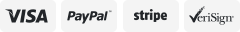-40%
Portable Insulin Storage Cooler Bag Box Rechargeable Car Auto Fridge Medicine
$ 29.04
- Description
- Size Guide
Description
New, in opened packaging. Box may show some shelf wear from storage. Unit has been tested for function and completeness.Your power battery may need to be fully charged before box use.
Portable Insulin Storage Cooler Bag Box Rechargeable Car Auto Fridge Medicine
Feature:
1. Refrigerated Medicines: The medicine storage box that solves the problem of refrigerating insulin, interferon, growth hormone eye drops, serum, etc. when the medicines leave home.
2. Appropriate Temperature: Provides a convenient and affordable way to ensure a safe temperature for injections of medicines such as insulin or other medicines.
3. High Definition Display: large screen real time display, convenient for the elderly to see the temperature and battery information, and more convenient for parents to use.
4. Convenient Portable: Small in size, convenient for carrying medicines when going out, low noise, long battery life, and peace of mind when going out.
Specification:
Item Type: Insulin Cooler Box
Material: ABS
Battery: 1 set of lithium ion battery (delivered without battery)
Battery Model: 18650
Refrigeration Temperature: 25°C lower than ambient temperature
Temperature Inside Box: 2 to 8°C at 30°C ambient temperature
1. Applicable Places: any place such as home, office, vehicle, pharmacy, hospital, etc.
2. Suitable for Refrigeration: Insulin, interferon and other medicines and biological preparations suitable for refrigeration.
How to use
1. Electrify
(1) External power supply: The host does not have a built?in lithium battery. When the power adapter or USB power supply is connected, the machine will make a beep sound, indicating that it is powered on. At the same time, the machine automatically detects whether the battery is installed. If there is no battery, the screen shows that the battery is fully charged.
(2) Battery powered: When there is no external power supply, directly connect the built?in lithium battery, the machine will beep, indicating that the battery is connected, the screen does not display.
(3) Simultaneous internal and external power supply: When the battery is turned on, then turn on the external power supply, the power level display will be displayed on the screen, and the power level will be detected. Display the corresponding power and charge.
2. Switch the machine on and off
(1) Power on: After power on, press the power button for 3 seconds. After a beep, the screen lights up. The temperature displays the current temperature, time, battery power and fan working status in the box. When there is no operation, the screen will automatically turn off after 20 seconds and enter the power saving mode.
(2) Power off: Press and hold the power button for 3 seconds to power off. After shutdown, if there is a battery in the machine, only the battery display will be displayed on the screen.
3. Setting temperature: The temperature setting range of the refrigerator is 2 to 18 degrees Celsius, directly press the ▲▼ key, the temperature will flash, and the desired cooling temperature can be set at this time.
4. AUTO button: Automatic mode: Press the AUTO button once, the temperature is automatically set to 8 degrees, and the AUTO indicator on the screen is on.
Setting time: Press and hold the AUTO button for 3 seconds to enter the time setting. At this moment, the clock blinks. Press ▲▼ to set the time. Short press AUTO again, the minute flashes now, press the ▼▲ button to set a few minutes. Press AUTO again to indicate that the time adjustment is complete.
1. Power up
(1) External power supply: The host does not have a built in lithium battery. When the power adapter or USB power supply is connected, the machine will make a "beep" sound, indicating that it is powered on. At the same time, the machine automatically detects whether the battery is installed. If there is no battery, the screen shows that the battery is fully charged.
(2) Battery powered: When there is no external power supply, directly connect the built in lithium battery, the machine will beep, indicating that the battery is connected, the screen does not display.
(3) Simultaneous internal and external power supply: When the battery is turned on, then turn on the external power supply, the power level mark will be displayed on the screen, and the power level will be detected. Display the corresponding power and charge.
2. Switch the machine on and off
(1) Power on: After power on, press the power button for 3 seconds. After a beep, the screen lights up. The temperature displays the current temperature, time, battery power and fan working status in the box. When there is no operation, the screen will automatically turn off after 20 seconds and enter the power saving mode.
(2) Power off: Press and hold the power button for 3 seconds to power off. After shutdown, if there is a battery in the machine, only the battery mark will be displayed on the screen.
3. Setting temperature: The temperature setting range of the refrigerator is 2 to 18 degrees Celsius, directly press the "▲▼" key, the temperature will flash, and the desired cooling temperature can be set at this time.
4. AUTO button: Automatic mode: Press the "AUTO" button once, the temperature is automatically set to 8 degrees, and the "AUTO" indicator on the screen is on.
Setting time: Press and hold the "AUTO" button for 3 seconds to enter the time setting. At this moment, the clock blinks. Press "▲▼" to set the time. Short press "AUTO" again, the minute flashes now, press the "▼▲" button to set a few minutes. Press AUTO again to indicate that the time adjustment is complete.
Package List:
1 x Power Cord
1 x Instruction Manual
1 x Insulin Cooler Box